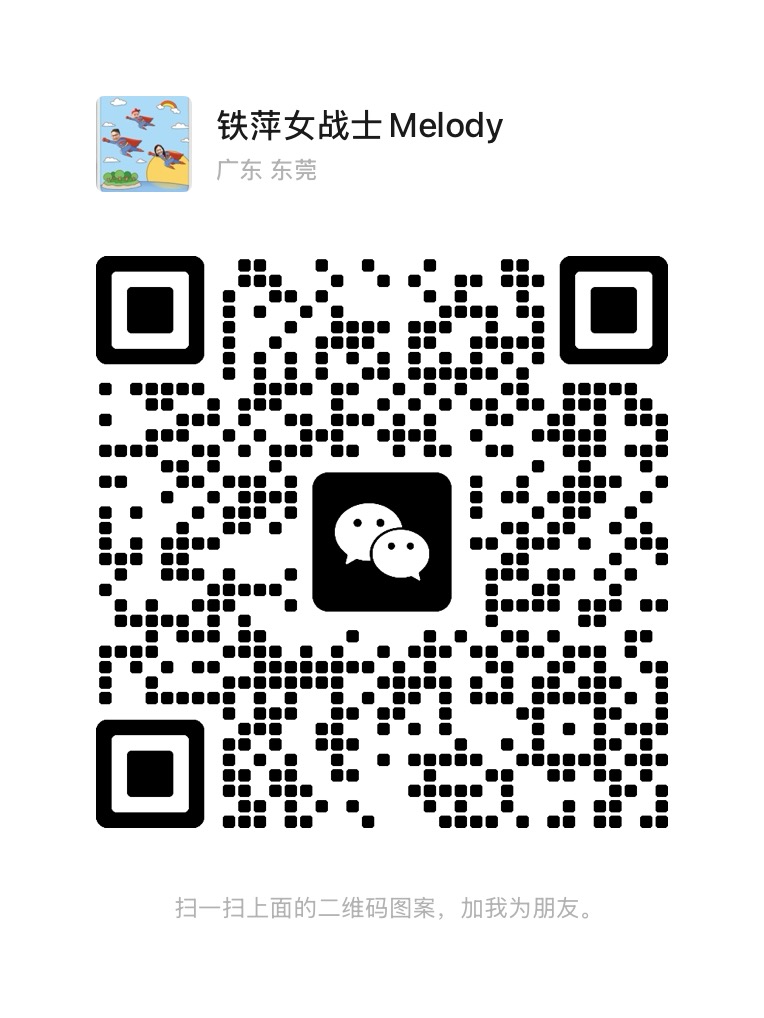When it comes to selecting a touch monitor for your business, there are several important factors to take into account. From functionality to compatibility and durability, choosing the right touch monitor can greatly impact your business operations. Here are six key considerations to guide you in making an informed decision:
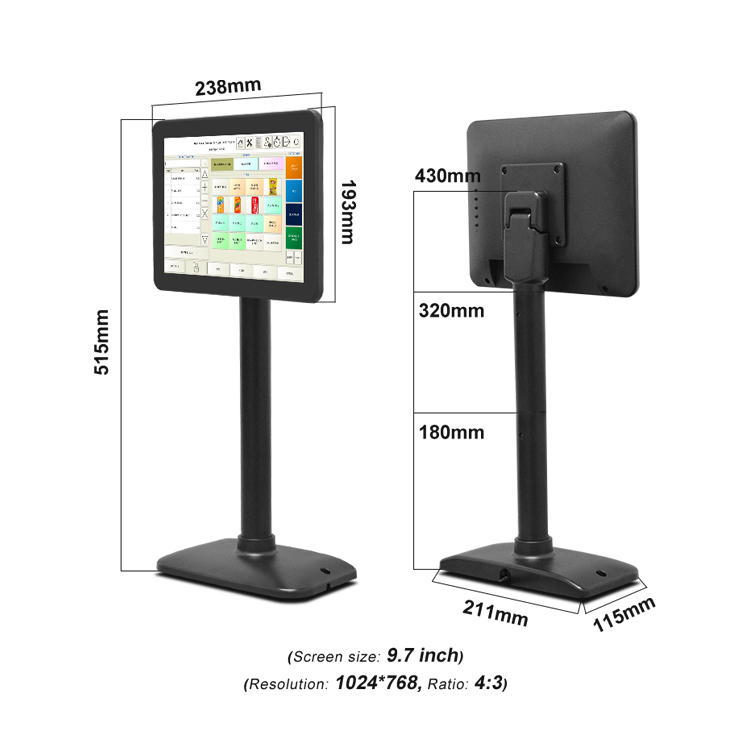
1. Display Quality and Size
The display quality and size are crucial elements to consider when choosing a touch monitor. Opt for a monitor with high resolution and clear visuals. Additionally, consider the size of the screen based on your business requirements. Larger screens are ideal for industries such as retail, while smaller screens may be more suitable for point-of-sale systems.
2. Touch Technology
There are various touch technologies available, including resistive, capacitive, and infrared. Each technology has its own advantages and limitations. Resistive touch screens are cost-effective and support touch with any object, while capacitive touch screens offer better clarity and higher responsiveness. Infrared touch screens are durable and can work with gloves, making them ideal for harsh working environments. Choose a touch technology that best suits your business needs.
3. Compatibility and Connectivity
Ensure the touch monitor you choose is compatible with your existing systems or devices. Check for compatibility with operating systems, software, and hardware, and whether it supports touch gestures. Moreover, consider the available connectivity options such as HDMI, VGA, USB, or wireless connectivity, depending on your business requirements.

4. Durability and Reliability
For a business environment, durability and reliability are essential. Look for a touch monitor that is built to withstand heavy usage, accidental spills, and other potential hazards. Consider features such as scratch-resistant screens, IP ratings for protection against dust and moisture, and a solid warranty to ensure long-term reliability.
5. Cost and Total Ownership
While cost is an important consideration, it should not be the sole determining factor. Compare the costs of different touch monitors while considering the value they provide. Evaluate the total ownership cost, including maintenance, support, and potential upgrades. Investing in a higher-quality touch monitor upfront can often prove to be more cost-effective in the long run.
6. Additional Features
Depending on your business's specific needs, consider additional features that the touch monitor offers. This could include built-in speakers, adjustable stands, VESA mount compatibility, multi-touch support, or an anti-glare coating. These features can enhance user experience, productivity, and overall convenience in your business operations.
Choosing the right touch monitor for your business is a decision that should be made after careful evaluation of various factors. Prioritize features such as display quality, touch technology, compatibility, durability, cost, and additional features. By considering these factors, you can select a touch monitor that meets your business requirements and enhances your overall productivity and efficiency.