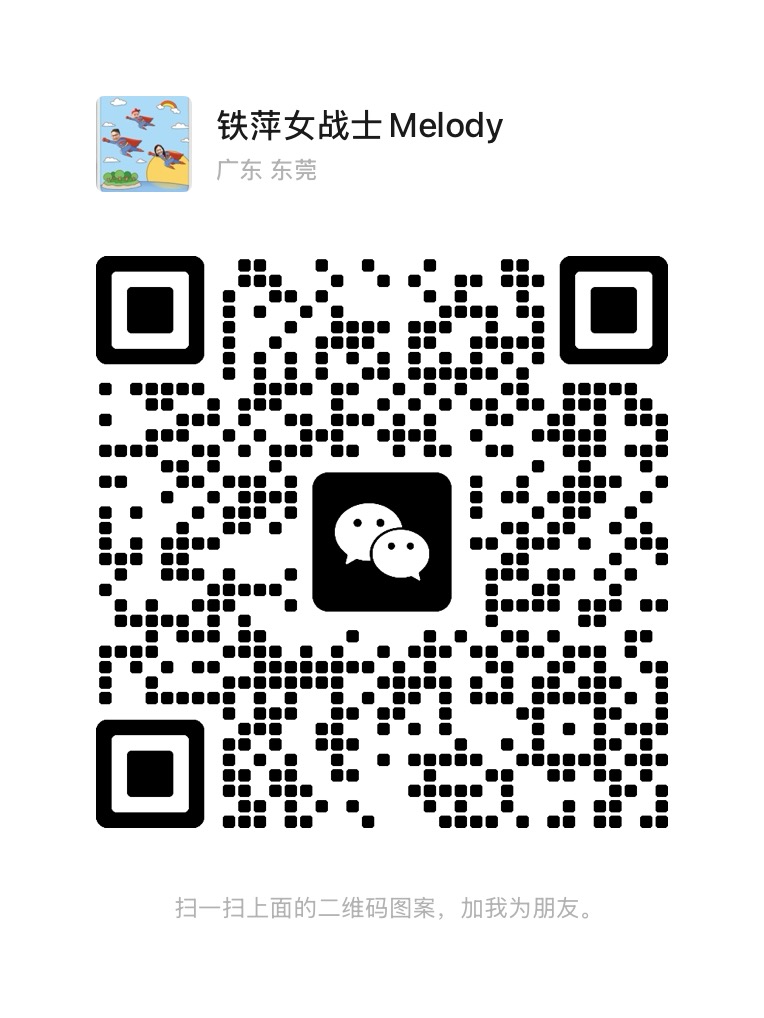In today's digital age, the security of point-of-sale (POS) machines has become a crucial concern for businesses. With the increasing frequency of cyber attacks and data breaches, it is essential to take proactive measures to keep your POS machine secure. This article explores various strategies and best practices to ensure the security of your POS machine.
1. Use Strong Passwords
One of the simplest yet most effective ways to enhance the security of your POS machine is to use strong passwords. Avoid common passwords and use a combination of letters, numbers, and special characters. Regularly change your passwords and ensure they are not easily guessable. Implement two-factor authentication where possible to provide an additional layer of security.
2. Keep Software Up to Date
Regularly updating the software on your POS machine is critical to address any security vulnerabilities. Software updates often include security patches and bug fixes that can protect your system from potential threats. Enable automatic updates or periodically check for new updates provided by your POS software provider.
3. Install Antivirus and Firewall Protection
Deploying reliable antivirus and firewall software on your POS machine is essential to protect against malware and unauthorized access. Ensure that your antivirus software is up to date and schedule regular system scans for any potential threats. Configure your firewall to restrict unauthorized network access to your POS machine.

4. Secure Your Network
The security of your POS machine also depends on the security of your network. Implement strong encryption protocols such as WPA2 for your wireless network and change the default network name and password. Regularly monitor your network for any suspicious activities, and consider segregating your POS machine on a separate network.
5. Train Employees on Security Practices
Employees play a crucial role in maintaining the security of your POS machine. Provide comprehensive training on security best practices, such as avoiding suspicious links or email attachments, recognizing phishing attempts, and reporting any unusual activity. Regularly remind employees to follow security protocols to minimize potential risks.
6. Regularly Backup Your Data
Regularly backing up your data is essential to ensure business continuity in case of any security incidents or hardware failures. Implement a secure backup solution and schedule regular backups of your POS machine's data. Store backups in a secure location and periodically test their restoration to verify their integrity.
In conclusion, safeguarding the security of your POS machine is crucial in today's digital landscape. By following best practices such as using strong passwords, keeping software up to date, installing antivirus and firewall protection, securing your network, training employees on security practices, and regularly backing up your data, you can minimize the risk of cyber attacks and protect your business and customer information.