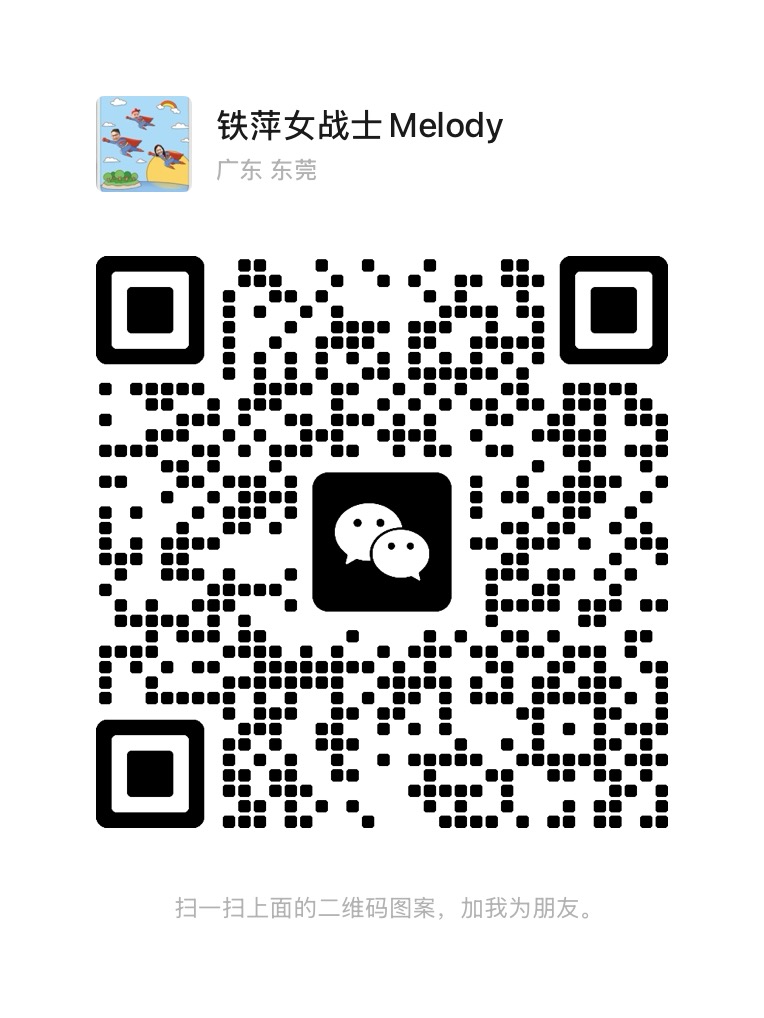Widescreen touch screen monitors have become increasingly popular in various industries, offering intuitive and interactive user experiences. However, to ensure optimal performance and accuracy, proper calibration of the touch screen is essential. In this article, we will discuss the calibration process for widescreen touch screen monitors, including the steps involved and best practices. Additionally, we will explore the role of touch screen manufacturers in providing calibration tools and support for their products.
Understanding Touch Screen Calibration:
Before diving into the calibration process, it's important to understand what touch screen calibration entails. Calibration is the process of aligning the touch screen coordinates with the display to ensure accurate touch input recognition. Over time, factors such as environmental conditions, wear and tear, and software updates can affect the calibration of the touch screen, leading to inaccuracies or misalignment.


Steps to Calibrate a Widescreen Touch Screen Monitor:
1. Access Calibration Settings: Most widescreen touch screen monitors come with built-in calibration tools or software utilities provided by touch screen manufacturers. Access the calibration settings through the monitor's menu or settings interface.
2. Prepare the Environment: Ensure that the environment is conducive to calibration, with minimal glare, dust, and other external factors that could interfere with the calibration process. Clean the touch screen surface to remove any dirt or debris that could affect accuracy.
3. Initiate Calibration: Follow the instructions provided by the calibration tool to initiate the calibration process. This typically involves touching specific points or targets displayed on the screen in a predetermined sequence.
4. Touch Accuracy Points: During calibration, the monitor will prompt you to touch various points on the screen, usually at the corners and center. Ensure that you touch each target accurately and firmly to provide precise input.
5. Calibration Verification: Once you have touched all the calibration points, the monitor will analyze the input data and adjust the touch screen coordinates accordingly. Some calibration tools may provide a verification step to confirm the accuracy of the calibration.
6. Fine-Tuning (Optional): Depending on the calibration results, you may have the option to fine-tune the calibration settings manually. This allows you to adjust parameters such as sensitivity, touch pressure, and alignment to further optimize touch screen performance.
7. Save Calibration Settings: After completing the calibration process, save the calibration settings to ensure that they are applied consistently during normal operation. Some monitors may automatically save the calibration settings, while others may require manual confirmation.
Best Practices for Touch Screen Calibration:
- Calibrate Regularly: It's recommended to calibrate your widescreen touch screen monitor regularly, especially if you notice any inconsistencies or inaccuracies in touch input recognition.
- Follow Manufacturer Guidelines: Refer to the calibration instructions provided by the touch screen manufacturer to ensure proper calibration procedures are followed.
- Test Touch Accuracy: After calibration, test the touch accuracy and responsiveness of the monitor using various touch gestures and applications to verify optimal performance.
The Role of Touch Screen Manufacturers:
Touch screen manufacturers play a crucial role in providing calibration tools, software utilities, and support services for their products. They develop proprietary calibration algorithms and tools tailored to their specific touch screen technologies, ensuring accurate and reliable calibration results. Additionally, touch screen manufacturers offer technical assistance and troubleshooting guidance to help users address calibration issues and optimize touch screen performance.
Conclusion:
Calibrating a widescreen touch screen monitor is essential for ensuring accurate touch input recognition and optimal performance. By following the calibration steps outlined in this article and adhering to best practices, users can maintain the accuracy and responsiveness of their touch screen monitors. Touch screen manufacturers play a vital role in providing calibration tools and support services to help users calibrate their monitors effectively and address any calibration-related issues. Regular calibration and proper maintenance are key to maximizing the usability and longevity of widescreen touch screen monitors in various applications and industries.
touch screen manufacturers touch screen monitor widescreen touch screen monitor