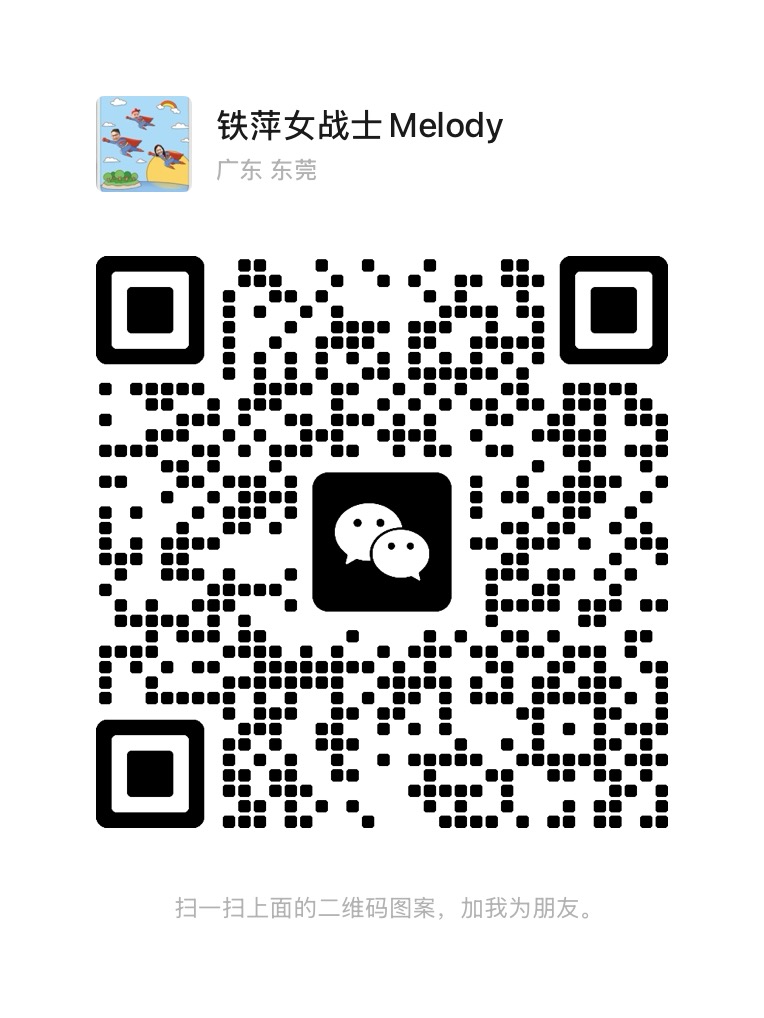In the realm of modern retail and hospitality industries, the Point of Sale (POS) system standsas a central hub for transactions, inventory management, and customer service. Within this system, the touch screen monitor plays a pivotal role, providing an intuitive interface for users to navigate through various functions swiftly. One significant consideration for businesses when selecting a touch screen monitor for their POS system is the size. Let's delve into the available size options and their implications.
Understanding Size Variations
POS touch screen monitors come in a range of sizes, catering to diverse business needs and preferences. These sizes typically range from compact displays suitable for small countertops to larger screens suitable for high-traffic areas or multiple-user interaction points. The size of the monitor can significantly impact user experience, space utilization, and overall functionality.
Compact and Portable Options
For businesses with limited counter space or mobile operations, compact and portable POS touch screen monitors are ideal. These smaller displays typically range from 10 to 15 inches diagonally, offering a balance between functionality and space-saving design. They are commonly used in cafes, food trucks, pop-up shops, and small retail stores where mobility and versatility are paramount.

Standard Sizes for Versatility
In many retail and hospitality establishments, standard-sized POS touch screen monitors ranging from 15 to 17 inches are preferred. These displays strike a balance between screen real estate and practicality, accommodating various POS software interfaces and allowing for comfortable user interaction. They are suitable for checkout counters, reception desks, and other transactional points where moderate to high volumes of transactions occur.
Large Screens for Enhanced Visibility
In environments with high foot traffic or complex POS operations, larger touch screen monitors ranging from 19 to 22 inches or more are often favored. These larger displays offer enhanced visibility, making it easier for both users and customers to view transaction details, product catalogs, and promotional materials. They are commonly found in supermarkets, department stores, and busy restaurants where efficiency and clarity are paramount.
Factors Influencing Size Selection
Several factors influence the selection of the size of a POS touch screen monitor:
Space Constraints: Businesses must consider the available counter space or mounting options when choosing the size of the monitor.
User Interface Requirements: The complexity of the POS software interface and the number of functions it encompasses may dictate the optimal screen size for seamless navigation.
User Experience: The comfort and convenience of users interacting with the touch screen monitor play a crucial role in determining the appropriate size.
Visibility and Engagement: The visibility of the display to both users and customers and its potential impact on engagement and sales should be taken into account.
Cost Considerations
When evaluating size options for POS touch screen monitors, businesses must also consider the associated costs. Generally, larger screens tend to come with higher price tags compared to their smaller counterparts. However, the increased functionality, visibility, and potential for enhanced user experience may justify the investment for businesses with specific needs.
In conclusion, the size of a POS touch screen monitor is a critical consideration for businesses looking to optimize their POS system's functionality, user experience, and space utilization. Whether opting for a compact, standard, or large display, businesses must carefully assess their requirements, user interface preferences, and budget constraints to select the most suitable size option. By choosing the right size, businesses can maximize the efficiency, effectiveness, and overall success of their POS operations.
pos touch screen monitor pos systems stands touc screen monitors touch monitor for business