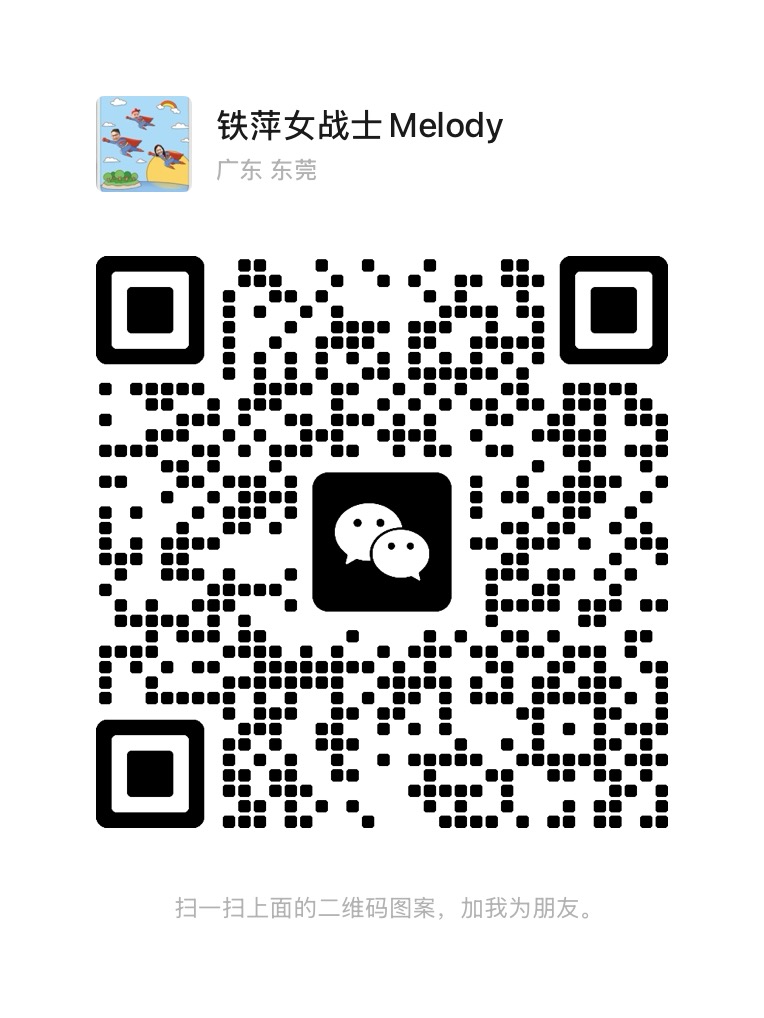At Taixun, we understand the critical role that POS touch screen hardware plays in ensuring smooth operations for businesses. To maintain optimal functionality and prolong the lifespan of your POS touch screen hardware, proper maintenance is imperative. In this comprehensive guide, we'll outline the essential maintenance steps required to keep your POS touch screen hardware in top condition.
Cleaning and Dust Removal
Regular cleaning is essential to prevent dust and dirt buildup, which can affect the performance of your POS touch screen hardware. Here's how to effectively clean and remove dust:
Materials Needed:
Microfiber cloth
- Isopropyl alcohol solution (70% concentration)
- Compressed air canister
Cleaning Steps:
- Power off the POS system and disconnect all cables.
- Gently wipe the touch screen surface and surrounding areas with a microfiber cloth to remove surface dust and smudges.
- Dampen the cloth with the isopropyl alcohol solution and wipe the touch screen again to disinfect and remove stubborn stains.
- Use compressed air to blow out any dust particles from the crevices and vents of the hardware components.
- Allow the hardware to air dry completely before reconnecting the cables and powering it back on.


Software Updates and Maintenance
Keeping your POS touch screen software up to date is crucial for security, performance, and compatibility with other systems. Here's how to ensure your software stays current:
Steps for Software Maintenance:
- Regularly check for software updates provided by the POS system manufacturer.
- Download and install the latest updates to patch security vulnerabilities and improve system stability.
- Backup your POS system data before performing any software updates to avoid data loss in case of errors.
- Test the updated software in a controlled environment before deploying it to your production POS systems to ensure compatibility with existing configurations.
Hardware Inspection and Component Replacement
Periodic hardware inspection helps identify potential issues before they escalate into major problems. Here's how to conduct thorough hardware inspections:
Inspection Checklist:
- Check the condition of the touch screen display for any scratches, cracks, or dead pixels.
- Inspect the cables and connectors for signs of wear or damage, such as fraying or exposed wires.
- Examine the internal components, including the motherboard, CPU, and RAM, for dust accumulation or signs of overheating.
- Test the functionality of peripherals such as card readers, barcode scanners, and receipt printers to ensure they are working correctly.
- Replace any faulty or damaged components promptly to avoid disruptions to your POS operations.
Environmental Considerations
The operating environment can impact the performance and longevity of your POS touch screen hardware. Here are some environmental factors to consider:
Environmental Factors:
- Temperature and Humidity: Maintain a stable temperature and humidity level within the recommended range to prevent overheating or moisture damage.
- Placement: Position the POS hardware away from direct sunlight, heat sources, and areas prone to moisture or dust accumulation.
- Power Protection: Use surge protectors or uninterruptible power supplies (UPS) to safeguard your POS system from power surges and outages.
- Ventilation: Ensure adequate airflow around the POS hardware to prevent overheating, especially in enclosed spaces or cabinets.
Conclusion
Proper maintenance of POS touch screen hardware is essential to ensure uninterrupted operations and maximize return on investment. By following the comprehensive maintenance guide outlined above, you can keep your POS systems running smoothly and efficiently, thereby enhancing the overall productivity of your business. For further assistance or inquiries regarding POS hardware maintenance, feel free to contact [Your Company Name] for expert support and guidance.
pos system manufacturer pos systems pos touch screen POS touch screen hardware