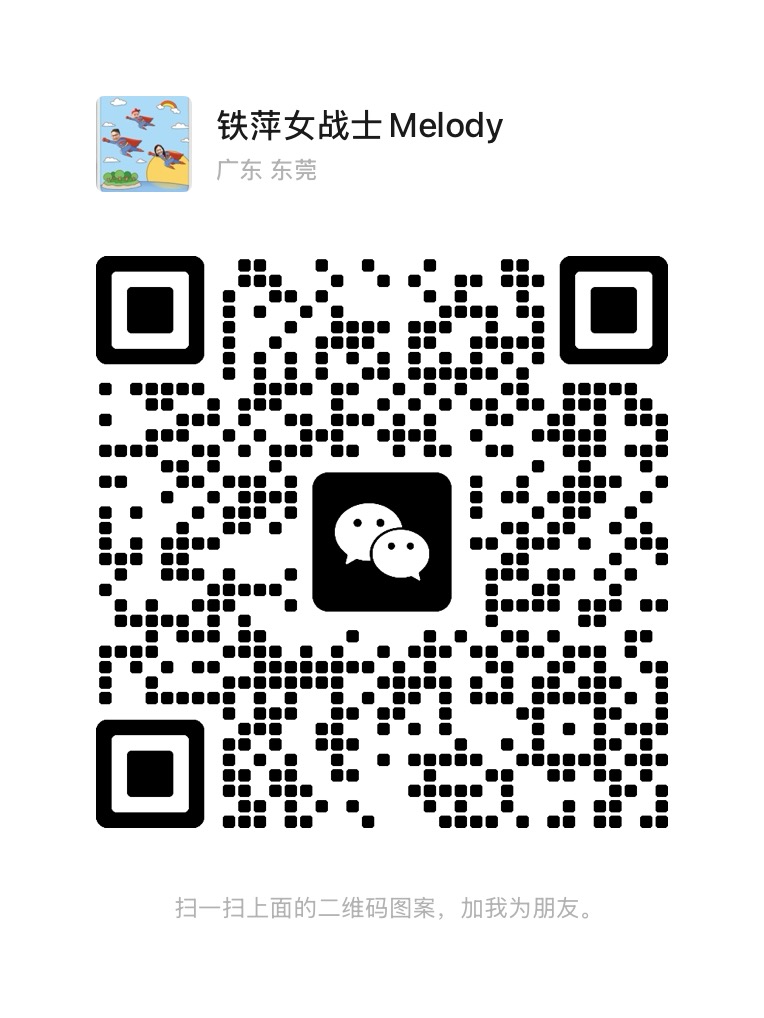Point of sale (POS) terminals are indispensable tools. These devices streamline transactions, track inventory, and gather valuable data for businesses. However, like any technology, POS systems require maintenance to ensure optimal performance and longevity. In this article, we delve into the frequency of maintenance required for POS terminals to keep your business running smoothly.
Importance of Regular Maintenance
Maintaining point of sale terminal is crucial for several reasons:
- Preventing Downtime: Regular maintenance helps identify and address issues before they escalate, minimizing downtime and ensuring uninterrupted business operations.
- Optimizing Performance: Cleaning hardware components, updating software, and conducting diagnostics can enhance the efficiency and speed of POS systems.
- Securing Data: Regular maintenance includes implementing security updates and patches to protect sensitive customer and financial data from cyber threats.
Recommended Maintenance Schedule
While the specific maintenance requirements may vary depending on factors such as usage, environment, and hardware/software configuration, a general maintenance schedule for point of sale terminal includes:
Daily Maintenance
- Cleaning Touchscreen and Scanner: Wipe down the touchscreen monitor and barcode scanner with a soft, dry cloth to remove fingerprints and dust.
- Emptying Cash Drawer: Regularly empty and count the cash drawer to ensure accuracy and prevent overflows.
Weekly Maintenance
- Software Updates: Check for and install any available software updates to ensure the point of sale terminal is running the latest version with enhanced features and security patches.
- Inventory Reconciliation: Conduct a weekly inventory reconciliation to identify discrepancies and address any issues promptly.

Monthly Maintenance
- Hardware Inspection: Inspect all hardware components for signs of wear and tear, such as frayed cables or malfunctioning buttons, and address any issues accordingly.
- Data Backup: Perform a monthly data backup to safeguard critical business data in case of system failure or data loss.
Quarterly Maintenance
- Deep Cleaning: Thoroughly clean all hardware components, including the inside of the POS terminal, to remove dirt, dust, and debris that can affect performance.
- Performance Optimization: Review system performance metrics and make any necessary adjustments or upgrades to optimize performance.
Annual Maintenance
- Hardware Upgrades: Evaluate the need for hardware upgrades or replacements based on technological advancements and changing business needs.
- Security Audit: Conduct an annual security audit to identify potential vulnerabilities and implement measures to strengthen data security.
Conclusion:
Regular maintenance is essential for keeping POS terminals operating smoothly and efficiently. By following a structured maintenance schedule that includes daily, weekly, monthly, quarterly, and annual tasks, businesses can minimize downtime, optimize performance, and ensure the security of sensitive data.
FAQs:
1. How do I know when my POS terminal needs maintenance?
Look out for signs such as slow performance, error messages, or hardware malfunctions, and address them promptly.
2. Can I perform maintenance tasks myself, or do I need professional assistance?
While some maintenance tasks, like cleaning, can be done in-house, more complex tasks may require the expertise of a professional technician.
3. What are the consequences of neglecting POS terminal maintenance?
Neglecting maintenance can lead to increased downtime, decreased efficiency, and heightened security risks, ultimately impacting the bottom line.
4. Are there any specific maintenance requirements for different types of POS terminals?
Yes, maintenance requirements may vary depending on factors such as the type of POS terminal (e.g., stationary vs. mobile) and the industry it serves.
point of sale terminal point of sale pos terminal terminal point of sale