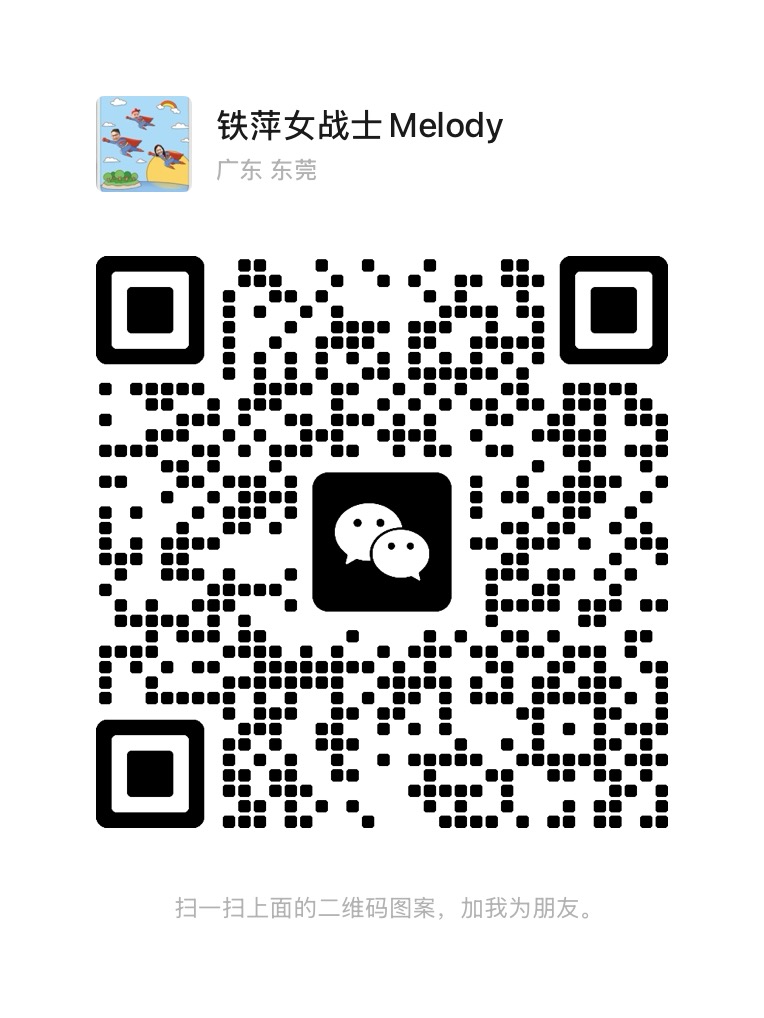Many restaurant operators have embraced advanced point-of-sale (POS) systems to enhance checkout efficiency. However, the traditional paper-based order taking and manual order relay can still slow down kitchen operations and increase the risk of errors. The solution to this issue might be a highly efficient Kitchen Display System (KDS). A KDS, also known as a kitchen touch screen, restaurant back-of-house smart terminal, or order information tablet, can streamline your kitchen operations significantly. Here’s a comprehensive guide to help restaurant owners select the perfect KDS.
1. Consider the Kitchen Environment
The kitchen environment is more demanding than the front-of-house area. If the KDS is placed close to the cooking area, it needs to be resistant to water, oil, and high temperatures. Look for a KDS that is specifically designed to handle these conditions, such as a waterproof and high-temperature-resistant kitchen touch screen or back-of-house smart terminal. For locations farther from heat sources, a less rugged KDS might suffice.
Additionally, since chefs’ hands are often wet or gloved, ensure the KDS supports wet or gloved touch input. This feature allows chefs to mark dishes as completed on the KDS without interrupting their workflow. This immediate update helps expedite the delivery process by notifying the servers when dishes are ready for pickup, reducing the "food is ready but no one is there to pick it up" issue and speeding up service.
2. Evaluate Screen Size and Installation
Space is often limited in kitchen environments, so the KDS should be compact yet functional. A smaller screen that clearly displays order information is generally sufficient. For kitchens needing to show menus, preparation instructions, or timers, consider a larger screen.
Opt for a wall-mounted installation to save space and avoid accidental knocks in a busy kitchen. Wall mounting also helps keep the KDS secure and avoids the risk of the device being knocked over or damaged during hectic periods.
3. Check System Compatibility and Expansion Options
Different restaurants use various POS systems and operating platforms. Ensure the KDS you choose is compatible with your existing system and meets your specific operational needs. A KDS with extensive external interfaces allows for future expansion and customization, enabling you to integrate additional features or systems as your needs evolve.


4. Additional Features to Consider
User-Friendly Interface: The KDS kitchen display system should have an intuitive interface to minimize the learning curve for kitchen staff. Look for systems with clear, easy-to-navigate menus and touch controls.
Real-Time Updates: The KDS should offer real-time order updates to keep kitchen staff informed about the status of each order, reducing errors and improving efficiency.
Durability and Support: Choose a KDS kitchen display system from a reputable manufacturer known for reliability and strong customer support. The device should be able to withstand the rigors of a busy kitchen and have readily available support for any technical issues.
Conclusion:
Selecting the right kitchen display system is crucial for optimizing kitchen operations and reducing errors. By considering your kitchen environment, screen size and installation options, system compatibility, and additional features, you can make an informed decision that enhances efficiency and service quality. A well-chosen KDS will streamline order management, improve communication, and ultimately contribute to the success of your restaurant.
KDS kitchen display system Kitchen Display System price Kitchen display systems