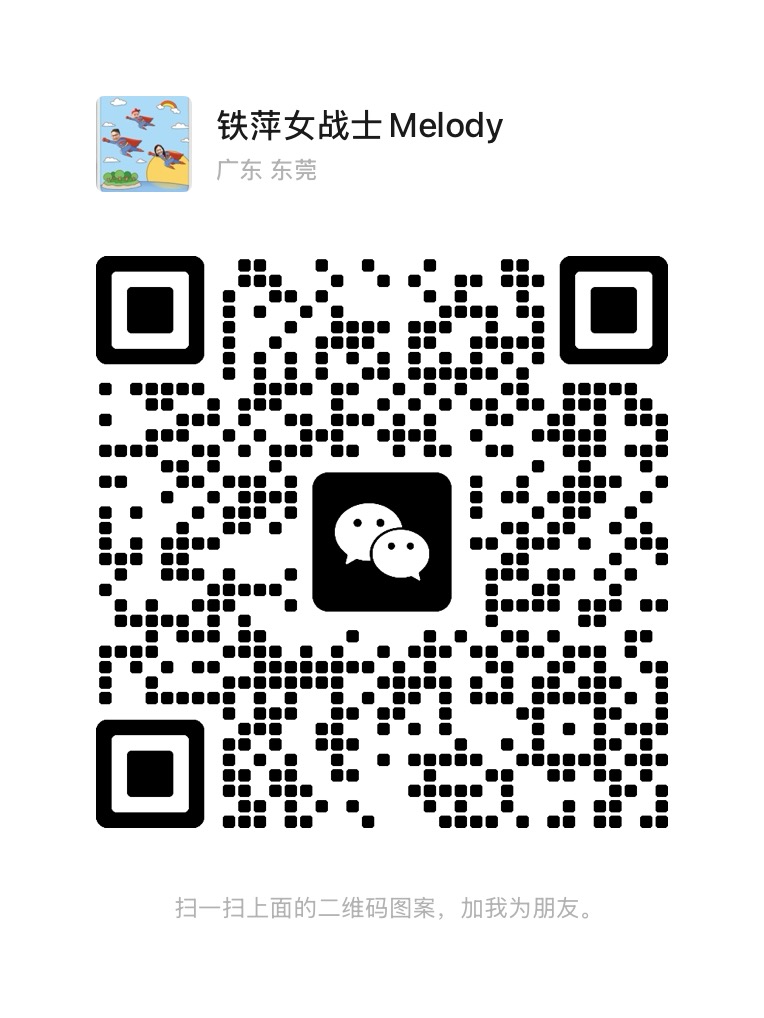Exploring the Factors that Influence Your Decision
From display size to resolution, responsiveness to connectivity options, each aspect plays a crucial role in determining the usability and functionality of the monitor. To assist you in making an informed decision, we have compiled a comprehensive guide outlining the key factors to consider when choosing a touchscreen monitor.
1. Display Size and Aspect Ratio
The display size of a touch screen monitor is one of the most important factors to consider. It determines the overall viewing experience, as well as impacts the efficiency of touch interaction. The size of the monitor should align with the intended use and available space. For productivity purposes, larger displays ranging from 27 to 32 inches are recommended, while smaller displays ranging from 21 to 24 inches are more suitable for casual use or limited desk space.
2. Resolution and Image Quality
The resolution of a touch screen monitor directly affects the clarity and sharpness of images and text displayed. It is essential to opt for a monitor with a higher resolution, such as Full HD (1920x1080 pixels) or 4K Ultra HD (3840x2160 pixels), for an enhanced visual experience. A higher resolution is particularly vital for design work, image editing, or watching videos to ensure every detail is displayed accurately.

3. Touchscreen Technology
There are different touch screen technologies available in the market, each with its own advantages and disadvantages. The two most common types are resistive and capacitive touchscreens. Resistive touchscreens are pressure-sensitive and can be operated with a stylus or gloved hand, but they may lack accuracy and are prone to wear and tear. In contrast, capacitive touchscreens are more responsive and offer multi-touch capabilities, making them ideal for gaming and precise touch input.
4. Responsiveness and Touch Accuracy
The responsiveness of a touch screen monitor is crucial for a smooth and seamless user experience. It is determined by factors such as the touch panel's response time, refresh rate, and touch accuracy. A high refresh rate ensures faster and more accurate touch recognition, while a low response time minimizes lag and latency. Therefore, it is important to choose a touchscreen monitor with a fast response time (ideally below 5ms) and a high refresh rate (at least 60Hz).
5. Connectivity Options
The available connectivity options play a significant role in the versatility and compatibility of a touchscreen monitor. The monitor should have standard ports such as HDMI, DisplayPort, and USB, allowing easy connection to various devices like laptops, desktops, and gaming consoles. Additionally, built-in USB hubs and audio jacks can provide additional convenience and expand connectivity options.
6. Ergonomics and Adjustability
Ergonomics is an important consideration for prolonged use of a touchscreen monitor. Look for monitors with adjustable stands or VESA compatibility, enabling you to position the monitor at eye level, reduce neck strain, and achieve a comfortable viewing angle. Features such as tilt, swivel, and height adjustment are necessary to customize the monitor's position based on individual preferences.
Summing Up Your Touch screen Monitor Selection Process
Choosing the perfect touch screen monitor is a decision that should be carefully weighed to ensure optimal productivity and enjoyment. By considering factors such as display size, resolution, touchscreen technology, responsiveness, connectivity options, and ergonomics, you can narrow down your options and find a monitor that perfectly suits your needs. So, take your time, evaluate all the aspects, and make an informed decision to enhance your digital experience.
touch screen monitor touch screen manufacturer touch screen monitor for pc